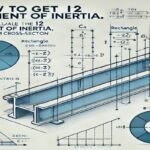Creating a foggy or frosted look on clear acrylic in LightBurn can enhance your laser engraving projects. This guide explains how to achieve the desired effect effectively.
Why Create a Foggy Look on Clear Acrylic?
- Enhanced Aesthetics: Add a frosted finish for decorative or functional purposes.
- Improve Visibility: Create a diffused surface for light or text clarity.
- Personalize Designs: Achieve unique textures and finishes for custom projects.
Steps to Get a Foggy Look on Clear Acrylic in LightBurn
- Prepare Your Design:
- Open LightBurn and load your design into the software.
- Adjust the design size and positioning to fit your acrylic piece.
- Adjust Laser Settings:
- Set the power and speed parameters for your laser engraver:
- Power: Start with a low to medium power setting (e.g., 30-50%).
- Speed: Use a moderate speed (e.g., 200-300 mm/s) to balance engraving depth and clarity.
- Test settings on a scrap piece to ensure the desired effect.
- Set the power and speed parameters for your laser engraver:
- Enable Line Fill or Dithering:
- Use the “Fill” mode in LightBurn to cover larger areas uniformly.
- Experiment with dithering patterns for subtle texture variations.
- Engrave the Acrylic:
- Place the acrylic sheet on the laser bed.
- Focus the laser precisely for consistent results.
- Start the engraving process and monitor progress to avoid overheating or uneven textures.
- Clean the Surface:
- Remove dust or residue using a soft cloth and mild cleaner.
- Inspect the surface for uniformity and make adjustments if needed.
- Add Finishing Touches:
- Apply masking tape before engraving for sharper edges and less residue.
- Use a fine-grit sandpaper for additional frosted effects if necessary.
Tips for Optimal Results
- Use High-Quality Acrylic: Choose cast acrylic for better engraving results compared to extruded acrylic.
- Test Settings: Perform multiple tests on scraps to find the best settings for your laser engraver.
- Maintain Laser Focus: Keep the laser lens clean and properly focused for precise results.
Troubleshooting Common Issues
- Inconsistent Frosting:
- Ensure even power and speed settings across the engraving area.
- Overheating Acrylic:
- Reduce laser power or increase speed to prevent melting.
- Uneven Edges:
- Use masking tape or adjust the focus for sharper engravings.
Also Read: How To Get Explorers Hat Starve.io
Conclusion
Creating a foggy look on clear acrylic in LightBurn is a rewarding process that adds a professional touch to your projects. By following these steps and fine-tuning your settings, you can achieve stunning frosted effects with ease.